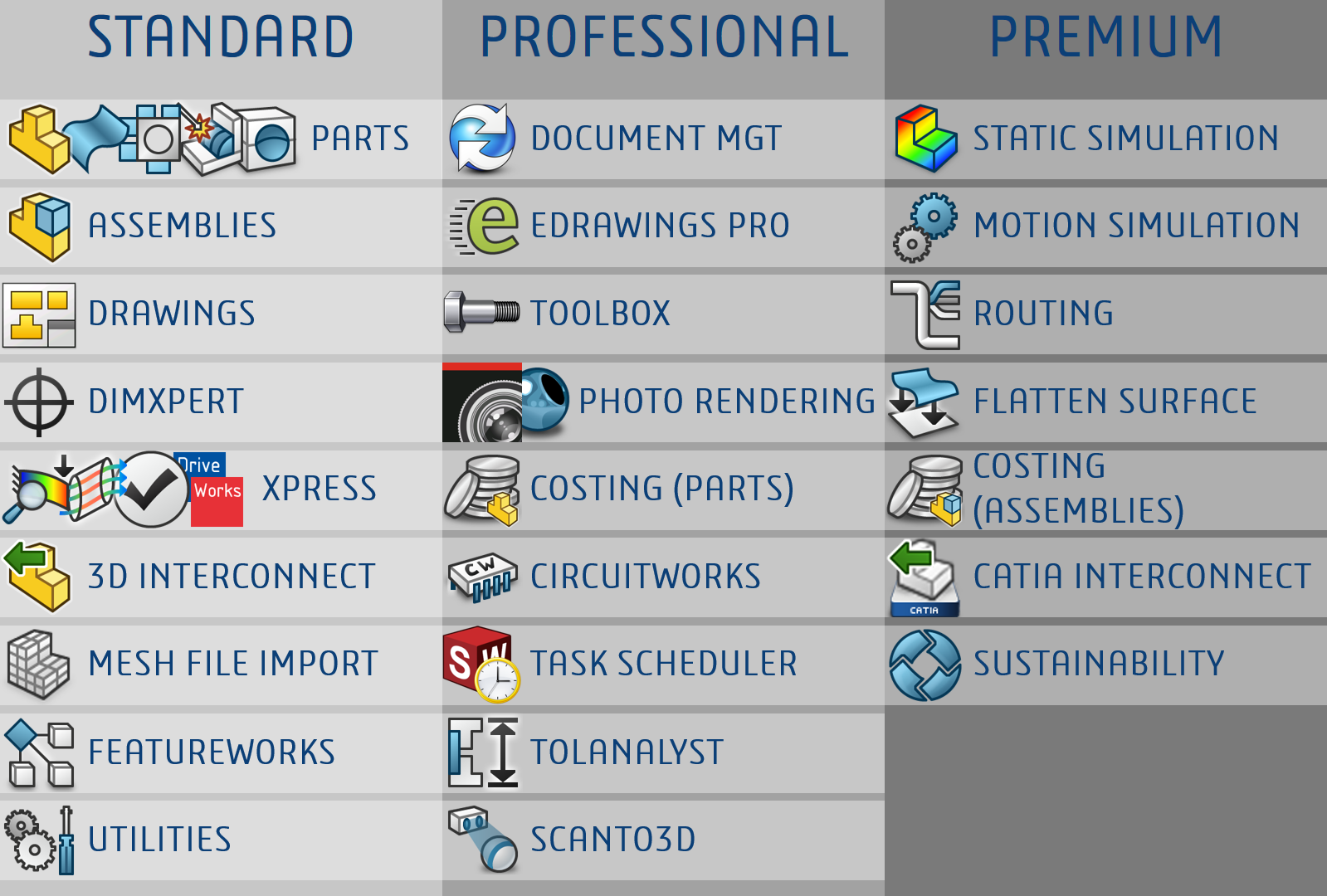Small, medium or large fries? Have you noticed that most good things come in threes?
We are also very often offered to choose between three flavors, three colors or three levels of quality. This “good, better, better” concept applies to software for SOLIDWORKS CAD, available in Standard, Professional or Premium configuration. However, these names can be confusing. What exactly does each product contain? Which one do I own? Are there any tools that could help me work more efficiently?
To see more clearly, think that SOLIDWORKS Standard offers all the essential features for the casual user. SOLIDWORKS Professional builds on this solid foundation with productivity boosters for the regular user, while SOLIDWORKS Premium adds specialized tools for the power user.
Watch this short video presentation of each product. There you may discover features that you never knew and new tools to optimize your work.
Good things come in threes: SOLIDWORKS Standard, Professional, and Premium. If you already own SOLIDWORKS Professional or Premium, why not try one of our add-ins for your next project? If you are using SOLIDWORKS Standard and want to learn about Premium or Professional add-ins, request an online trial. Click here to use SOLIDWORKS Premium right in your browser, without any software installation!