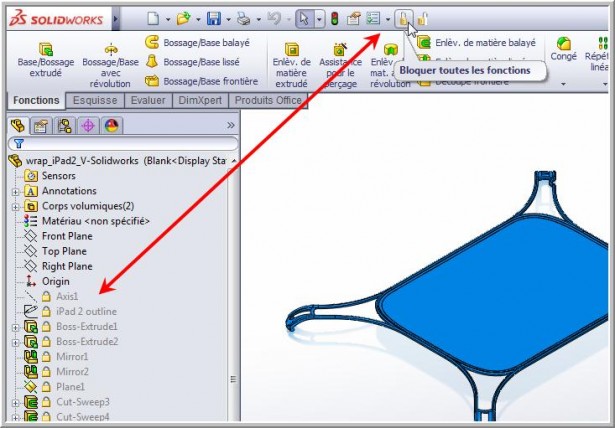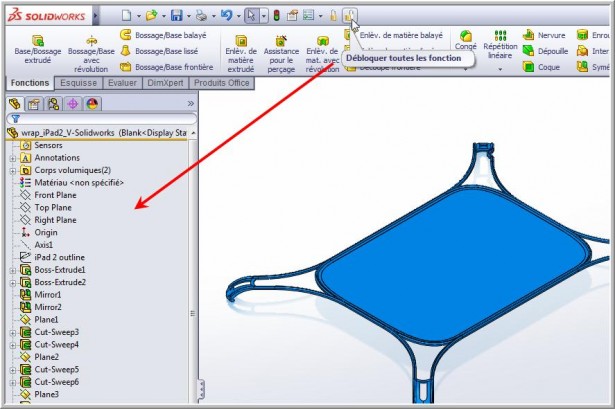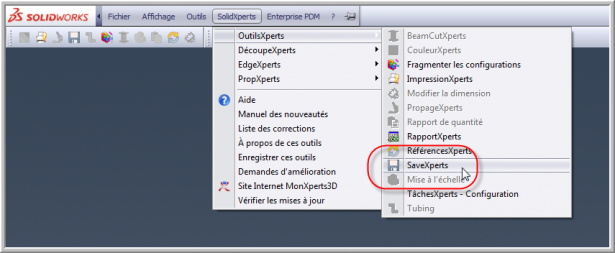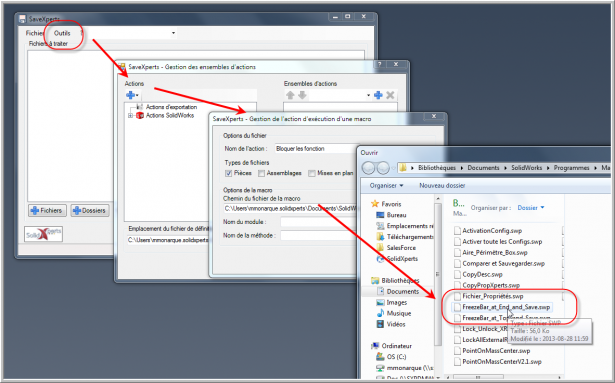There is a feature in SolidWorks that allows you to block Features Manager (design tree) features to reduce rebuild time. This “blocking bar” function rebuilds the function one last time and then blocks it so as not to rebuild it. Thus the geometry is preserved, but the function does not update any more. You must enable this feature in order to use it in your Feature Manager:
This feature saves reconstruction time when we have complex parts whose geometry never changes. Also, it is very useful for library parts or supplier parts whose dimensions you will never change.
On the other hand, there is a major problem when you want to use this function on several parts or to simply use it quickly. This is why there is a macro which allows to apply this bar to all the functions of the part and another which removes it. These macros are available by clicking on the following link:
Lock functions: http://199.255.29.221/Salesforce/api/macros/FreezeBar_at_End_and_Save.zip
Unlock functions: http://199.255.29.221/Salesforce/api/macros/FreezeBar_at_Top_and_Save.zip
With these two macros, you can then add icons to your interface and use them quickly. A macro to block functions and another to quickly unblock them when needed.
Then, if you need to block functions in a series of files, it is possible to use our SaveXperts program which is contained in our ToolXperts series. With this tool, it is possible to launch the macro which blocks the functions on a series of files. For example, you will be able to have all your library files with blocked functions and thus save a lot of reconstruction time during your assemblies. To use it, just start the SaveXperts tool and apply an action that will call the macro we used a little earlier. We finish by choosing the folder where the parts will have to be processed.
If you want to test our tools, you can download the ToolXperts by clicking on the following link. Please note that our ToolXperts are free for our customers under annual maintenance (technical assistance and updates).
For SolidWorks 32 bit: http://199.255.29.221/Salesforce/api/utilsxperts/OutilsXperts2013_32bit.zip
For SolidWorks 64 bit: http://199.255.29.221/Salesforce/api/utilsxperts/OutilsXperts2013_64bit.zip
Finally, you can also watch the technical minute which demonstrates with the help of a video all the steps to follow to properly use this macro.