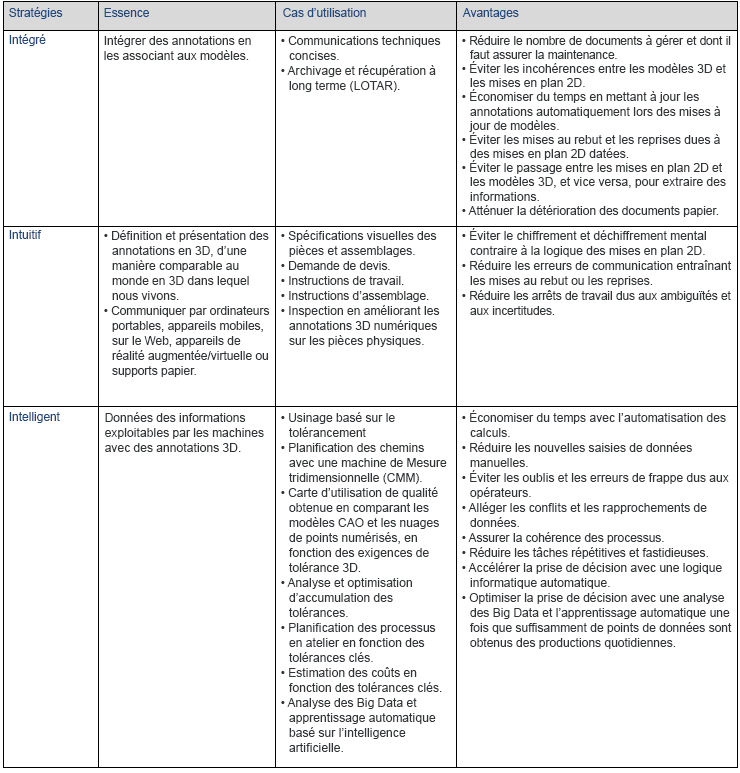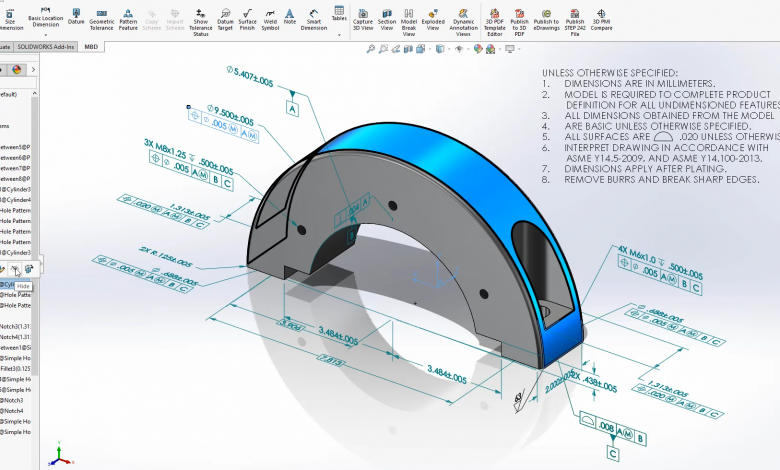
Do any of these ideas sound familiar to you?
Finally, in SOLIDWORKS 2020, it is now possible to perform all of the above operations. As shown in Figure 1, we can now sort 3D annotations by annotation types and views easily. In this case, it suffices to click on the reference folder name in the tree, all the reference features are then highlighted to show the critical references in order to interpret the geometrical sizing and tolerancing definitions (GD&T ) intuitively, quickly and precisely.
Figure 1. Organize 3D annotations by type.
Figure 2 shows the annotations sorted by annotation views, front, top, etc. So if you are now wondering where a given annotation is, you have a clear list in the tree. And, of course, you can also type the name of an annotation into the feature tree search box and quickly locate an annotation or a subset of annotations that share the same keyword. Annotation views will no longer look like a hidden drawer.
Additionally, as you’ve probably noticed, you can right-click on an individual tree node and choose to show or hide it. So when you capture a 3D view now, you have much more granular control over the visibility of callouts. No more showing or hiding an entire annotation view or creating an annotation view just for an annotation.
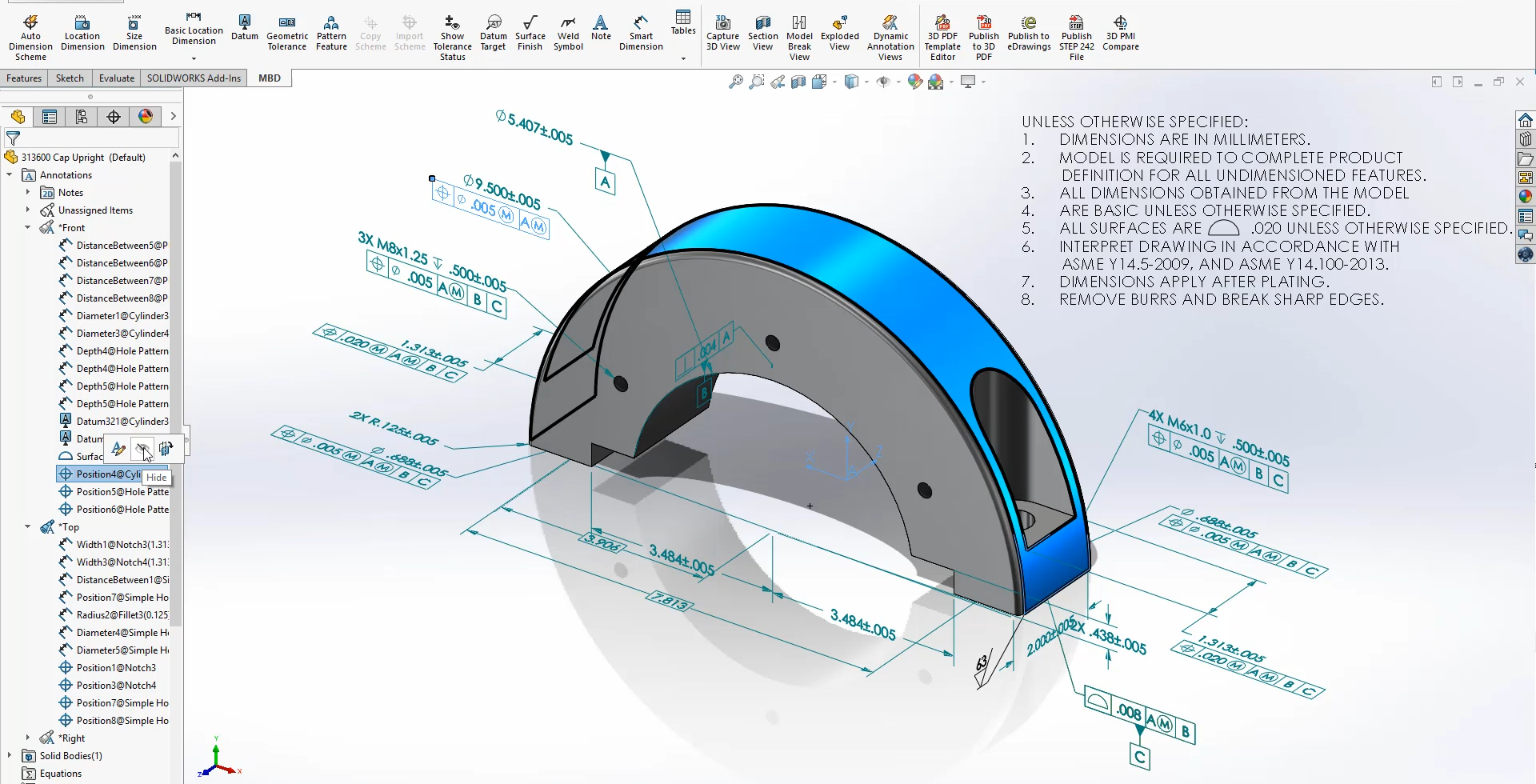
To let you have fun exploring, I’ll let you do the manipulations on your own. For example, read more descriptive annotation names with associated features and dimension values, rename annotations, and navigate between annotation views.
Let us now take a step back to have a more global representation. I’m often asked why bother with Model-Based Definitions (MBDs) in the end, so I synthesized this into three key words: Integrated, Intuitive, and Smart. We can call them the three “I’s” to make it easy to remember and share.
Here is their meaning:
Benefits of the essence of strategies use cases