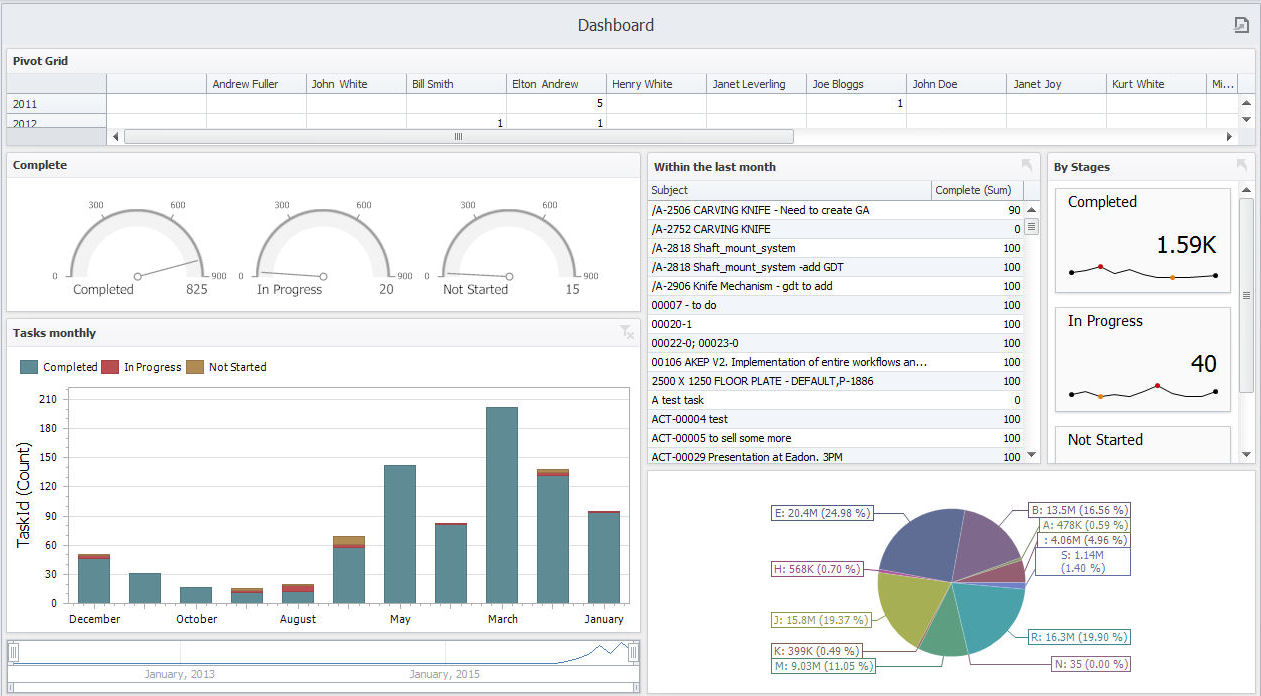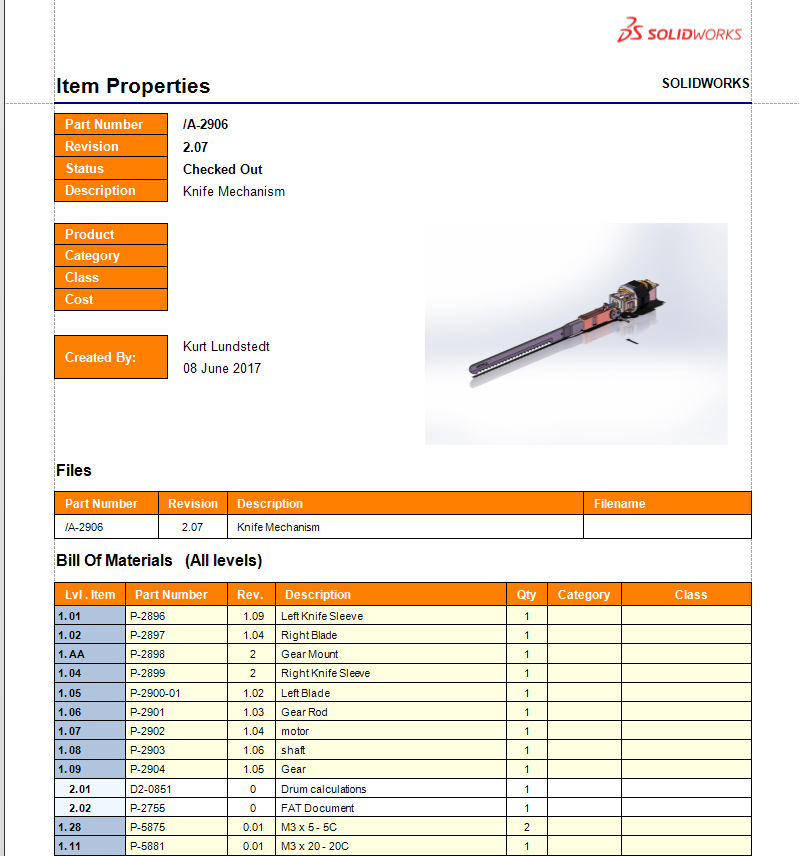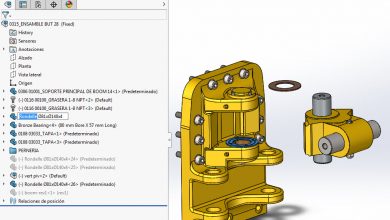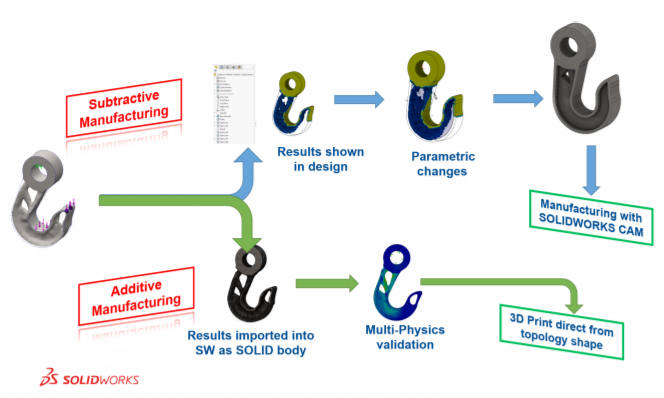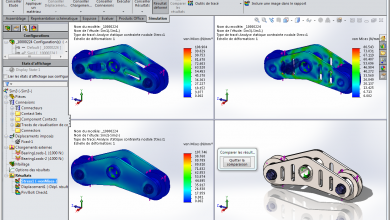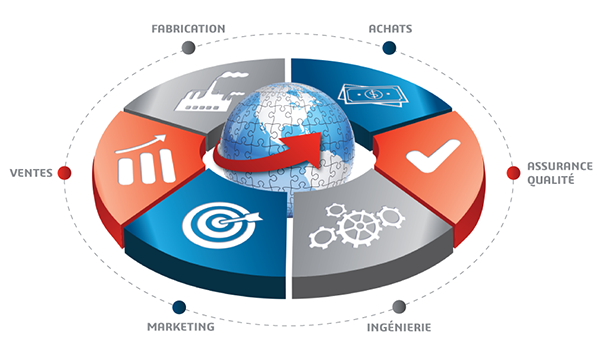
DS SOLIDWORKS ‘new shared data management process solution has become reality, and Service Pack 1 is slated for release in early December. Shared data management allows internal and external users to access and edit the most up-to-date files through a browser and Internet connection, regardless of their device type or location. These could be, for example, BOMs, project or process deadlines. Since the launch of SOLIDWORKS® 2018, shared data management has been an integral part of the extended SOLIDWORKS ecosystem.
SOLIDWORKS Manage combines the ease of use and familiar environment of SOLIDWORKS PDM’s Windows® Explorer interface with advanced functionality that enables teams to manage project deadlines and resources, complex business processes, and as articles.
SOLIDWORKS Manage replaces the heterogeneous and disconnected tools used by enterprises to manage resources and design processes. The solution is compatible with many existing tools and tends to maintain the integrity of company information in an efficient and effective manner.
Using SOLIDWORKS Manage, companies can now plan each stage of the project, allocate resources and tasks, and attach necessary documentation within a single design ecosystem. When users complete their tasks, project progress is automatically updated. Additionally, project managers can take advantage of detailed dashboards to display critical information in a single, easy-to-understand interface.
One of the most exciting benefits of SOLIDWORKS Manage is the dashboard and report creation capabilities. Dashboards provide instant access to essential metrics in a pleasant and easy-to-understand interface. With the wide array of data visualization tools available, including charts, gauges, and grids, you can present data from SOLIDWORKS Manage (or other data sources) in the most meaningful way to users. Different dashboards can be created for different users and groups so that each person has only the information they need.
SOLIDWORKS Manage’s reporting tool allows you to preview data and generate output documents that can be used for a variety of tasks ranging from RFQs and BOMs to project tracking. Reports can be formatted to meet customer requirements and saved to the system and / or sent via email. Just like dashboards, reporting functionality can be linked to different data sources to allow users to have access to all required data from one place.
For more information on SOLIDWORKS Manage and other shared data management process solutions, visit our website.