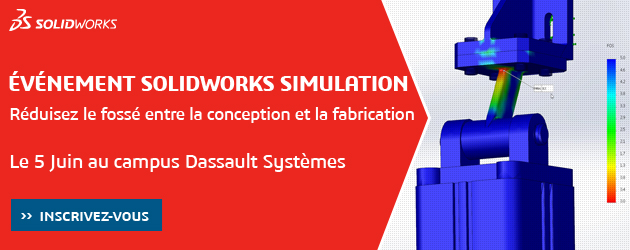To remain competitive, estimates of the product’s manufacturing potential should be as precise as possible. Since manufacturing most often takes place in a building other than that of the design, or even subcontracted, engineers are not always able to observe the manufacturing of what they have designed, to correct any points. weak or misalignment. Devoid of this manufacturing experience, they find it difficult to identify points that may increase manufacturing costs. SOLIDWORKS DFM manufacturing potential features allow you to find parts of your design that may be causing manufacturing problems and correct them before going into production.
With the right 3D CAD software, these faults are easily spotted and corrected to avoid part rejection or rework.
SOLIDWORKS has automatic checks to check for possible errors during the design phase and to verify that parts come together and perform as expected.
Even if your designs meet specifications for form, fit, and function, that doesn’t necessarily mean they can be manufactured. DFMXpress verifies the manufacturing potential of parts and assesses milling, tapping, turning, sheet metal and injection molding needs. This feature also helps determine the best machining tooling available to your site, eliminating any need for product design rework.
Whether you are working in 2D or 3D, it is difficult to detect all the interference between different components and collisions between moving parts. SOLIDWORKS interference checking tools help you locate these issues.
This tool has several functions to check holes, analyze tolerances, detect collisions and perform simulations. This allows for a more precise design and saves time to get your product to market faster.
After a technical change, it is not always easy to spot the differences in the design. SOLIDWORKS part and drawing comparison tools allow you to manage file versions and compare designs. You are always working on the latest version of the file. This feature allows you to detect possible problems before sending your design to manufacture.
If you check the design manually, it’s easy to miss critical errors that affect the manufacturing potential of your product. CAD standards verification tools automatically review your designs against the standards and business best practices you define in the program. Whether applying dimension standards or overlapping dimension lines, SOLIDWORKS saves you time and money by producing consistent documentation.
Find out how SOLIDWORKS solutions can help you bridge the gap between design and manufacture by visiting http://www.SOLIDWORKS.FR/SW2018_IDM