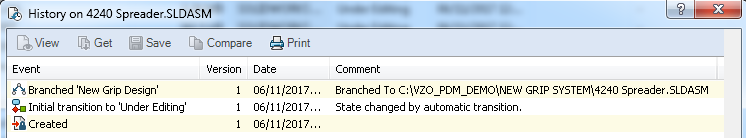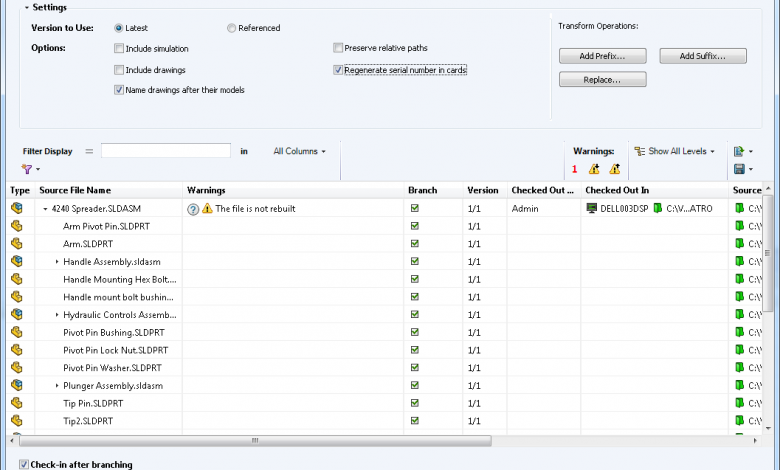
Dassault Systèmes SOLIDWORKS ‘shared data management products are designed to meet the needs of everyone who needs to share information internally and externally with partners, suppliers and customers.
SOLIDWORKS PDM 2018 supports references to other CAD software and includes them in PDM operations (Check In, Check Out, Used In, Bill of Materials, etc.). Therefore, any file created with Autodesk® Inventor, CATIA® V5, PTC® / CREO, Siemens ™ NX, or SOLID Edge® is managed as a SOLIDWORKS component through 3D Interconnect.
This isn’t the only collaboration feature that this release comes with: SOLIDWORKS PDM 2018 now includes many design improvement approaches known as design branches and merges.
Branching an existing file structure is similar to a Copy Tree operation, except that SOLIDWORKS PDM Professional maintains the history of source files and branching files. You can create new versions of the source files from the modified versions of the branch files, even if the branch files have been moved or renamed.
You can put the files in different folders to edit branch files while keeping the source files in their original state and with their original authorized status. If the changes are approved, then you can create new versions of the source files. Otherwise, all you need to do is delete the branch files.
In addition, SOLIDWORKS PDM 2018, this time again, takes into account all stakeholders, including the administrator: Did you know that the key combination CTRL + Z is used in most Windows® based software?
If you didn’t know, you may be familiar with the associated icon:
The SOLIDWORKS PDM Data Card Editor now includes the famous undo command that lets you go back 1, 2, or 3 steps (or more if needed).
These are just a few of the new features in SOLIDWORKS PDM 2018. There are many more to discover online at http://help.solidworks.com/2018/english/WhatsNew/ c_SOLIDWORKS_PDM.htm