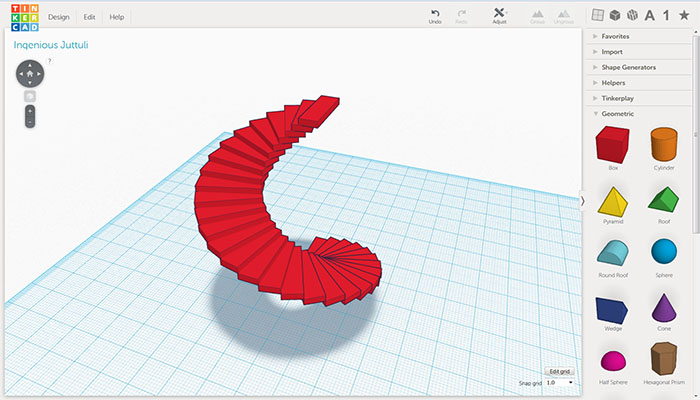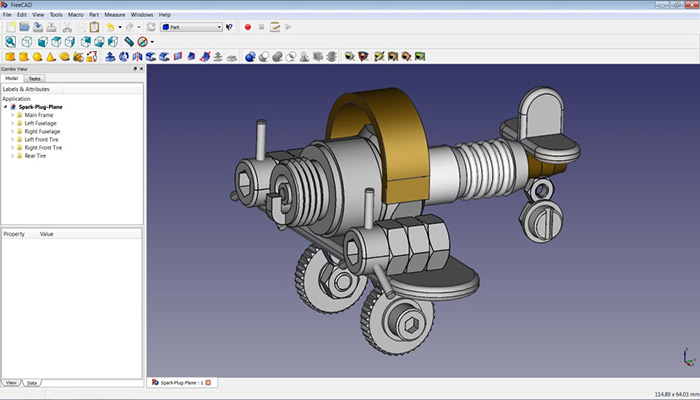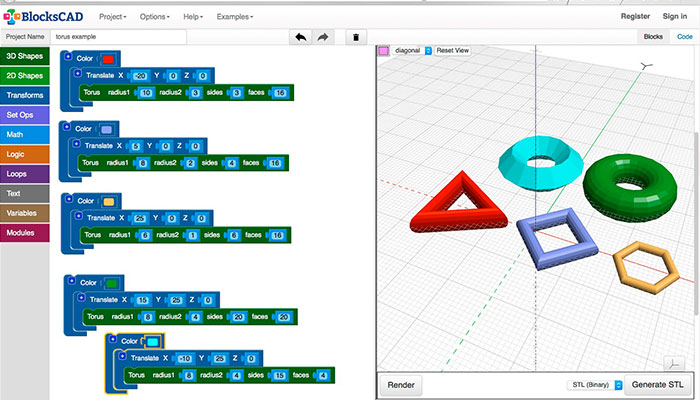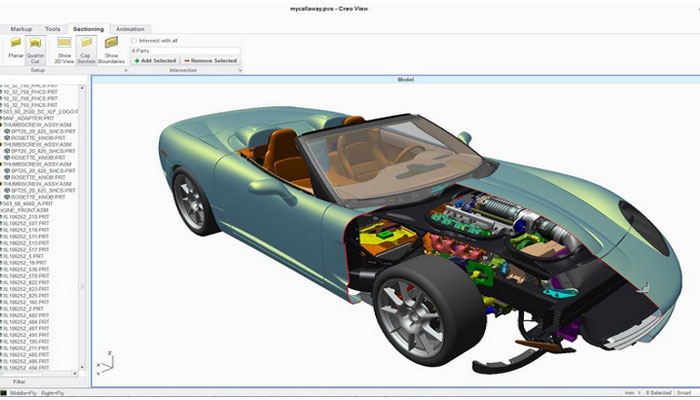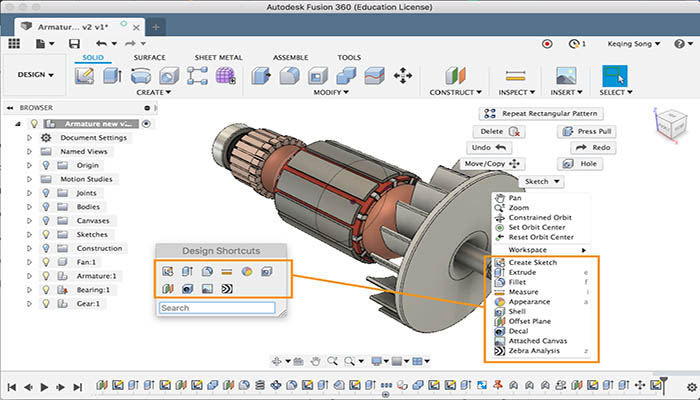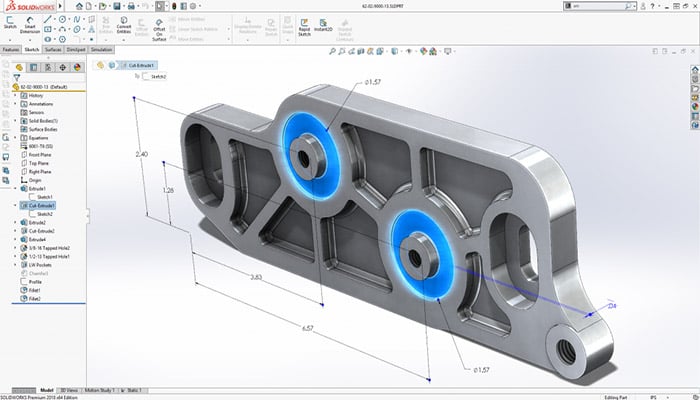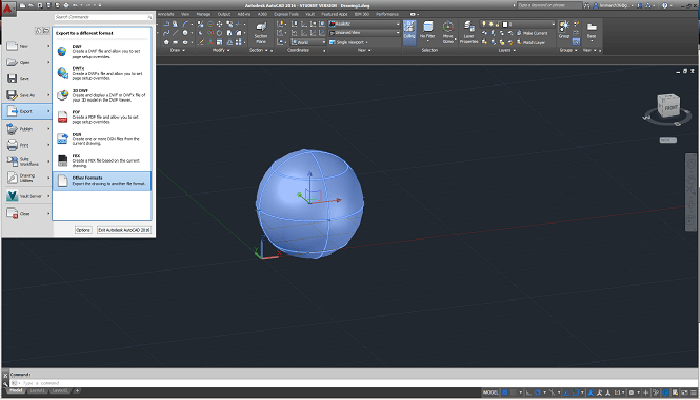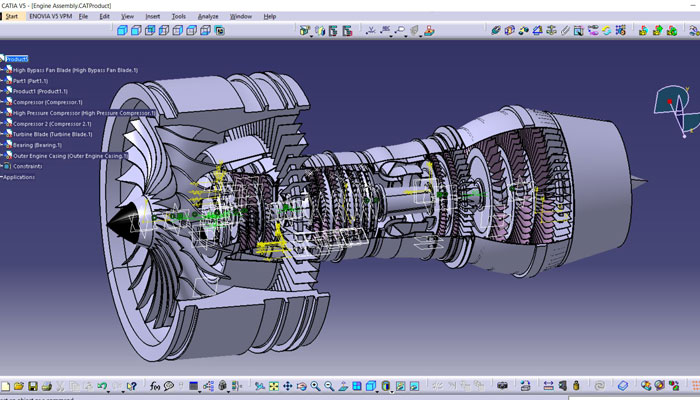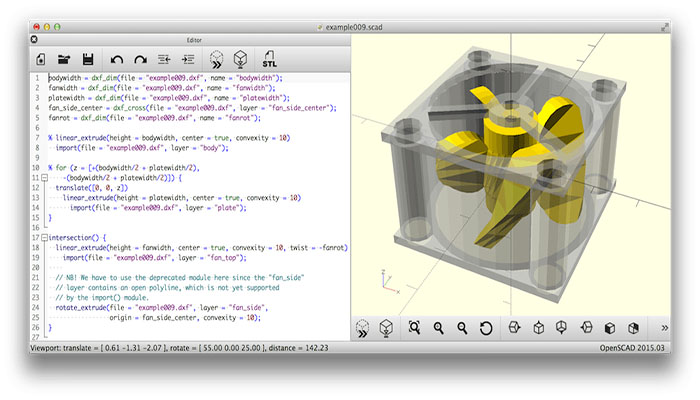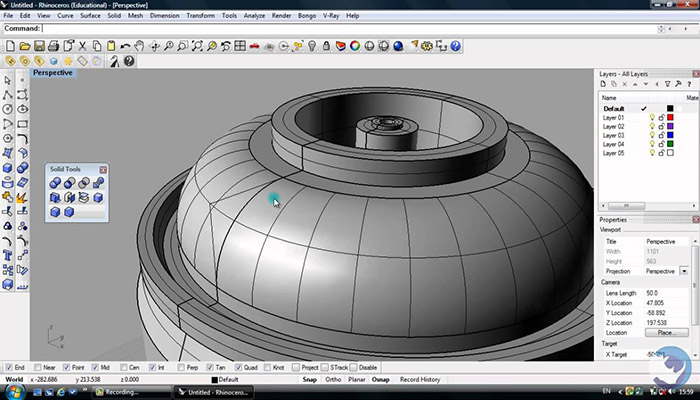Contents
What is CAD software used for in 3D printing?
First off, it’s important to understand that the 3D software you should use when designing something for 3D printing is entirely dependent on what you’re trying to create. In general, design software falls into two categories. One is CAD software, which is the focus of this article, and the other is 3D modeling software. The exact difference between the two is explained in our expert interview. There you can also find the criteria for choosing the right 3D software.
CAD stands for Computer Aided Design and, as the name suggests, is software designed to facilitate the creation, modification, and optimization of a design for a part or the assembly of parts. CAD software can be very specific, it is a technical tool and is used in various fields such as industrial design, mechanical design, architecture and even in fields like aerospace.
If you choose to create a 3D printed model using CAD, you can save your model in the Stereolithography (STL) file format, a de facto CAD file format for additive manufacturing (there are other file formats tailored specifically for AM) . First, discover the beginner CAD software available on the market. Then we go into those aimed at experienced users.
CAD software for beginners
TinkerCAD
This is an online 3D design app aimed at complete beginners from Autodesk. The software features an intuitive block building concept that allows you to develop models from a range of basic shapes. The online software includes a library of millions of files that allows users to find shapes and edit them as they please. There is also direct interaction with third-party printing services. It is a very simplistic program and will have limitations for some designs. However, it is aimed primarily at people who are new to 3D modeling and is therefore best suited for beginners.
Price: Free
FreeCAD
FreeCAD is a completely free, open-source 3D parametric modeling tool that allows you to design objects of any size. The parametric component makes editing easier. You can change the parameters in the history of your model to get a different model. This software is not designed for professional purposes, but a good training tool. The options it offers are pretty basic, but a good place to start if you’re inexperienced.
Price: Free
Blockscad
This 3D software has been specially designed for training, its development is done in such a way that anyone can later manage OpenSCAD, a more professional CAD software. The commands for developing the objects and their transformations are represented with color blocks, reminiscent of the well-known LEGO building toy. Blockscad’s code is fully compatible with OpenSCAD’s, so you can give your models the final touch-up there. Export formats can be OpenSCAD or STL. To ensure that everyone can learn how to use the software, Blockscad has a Youtube channel with various 3D modeling tutorials.
Price: Free
Advanced CAD software
CREO
CREO CAD software is one of the leaders in product design, developed by Parametric Technology Corporation more than 30 years ago. It integrates many functionalities such as thermal, structural, motion, parametric and freestyle surface generation and direct modeling. It is a complete tool, ideal for additive manufacturing, that will allow you to carry out all your design calculations while modeling your final idea. The latest Creo 5.0 version was released in 2018 and features an improved user interface redesigned for better handling.
Price: $2,310 for a standard license; a 30-day trial version is available for free.
Fusion 360º
Fusion 360 is a cloud-based 3D CAD program. It is unique in the sense that it leverages the ability to bring design teams together to work on complex projects. An advantage of the Fusion 360° platform is that it saves the entire history of the model including all changes. It includes numerous design options, including freeform, solid, and mesh modeling. It operates on a monthly subscription basis. The developers also update the features regularly, which makes it better as new versions come out. It runs on multiple platforms and allows users to access their information wherever they want. In i.materialise’s 2017 survey, they noted an increase in the program’s popularity over the past two years. Many people have praised the software’s professional capabilities, as well as its user-friendly interface and workflow.
Price: $60/month or $495/year
CAD software for experts on a professional level
Solidworks
Published by Dassault Systèmes, it is widely used by professional 3D designers. It is a parametric feature-based model. The software includes a variety of functions such as design validation tools or reverse engineering. It is usually used for industrial objects. It’s very practical and detailed. A special feature is that Solidworks, in contrast to many other programs, uses a NURBS system, which imitates the curves through gently inclined flat structures. This system makes it possible to create very detailed curves. Also, it uses dimensional sketches instead of polygonal modeling, so resizing becomes far less laborious. One drawback that is often raised by users of the software is the limited ability to import .STL files. If you want to download and edit .STL files, a secondary program is most likely required. The file format is largely an output file format and not intended for post-design editing.
Price: $3,995 for one license
AutoCAD
Autodesk’s AutoCAD software was one of the first CAD software to hit the market in 1982, making it a very established CAD software across all industries. Although AutoCAD is popular and widely used, its popularity in the 3D printing community has been dropping lately according to i.materialise survey. Many users cite that while it’s ideal for 2D drafting, it’s not the easiest to use for 3D modeling. In fact, mastering macros and scripts is very difficult to go beyond simple parts. The software is aimed at professionals with experience in algorithmic programming of models. If you have that skill, there’s little you can’t do with AutoCAD. The 3D models can easily be converted into STL files for 3D printing. Since 2010 AutoCAD is also available on a mobile and web application called AutoCAD 360.
Price: Starting at $185/month or $1,470/year (BUT: Free and fully functional downloadable version for students and faculty)
CATIA
The CATIA CAD solution was developed historically for Dassault Aviation’s own needs. We are therefore dealing with software recognized in the aerospace industry but also in product design, be it for engineers, system architects, designers, etc. Based on Dassault Systèmes’ 3DEXPERIENCE platform, the software offers 3D modeling and simulation functions with which users can optimize their tasks and organize themselves more efficiently. CATIA is mainly used in the fields of mechanical and electrical engineering, construction and systems engineering.
Price: More than €10,000
OpenSCAD
OpenSCAD is free, open-source CAD software for creating solid 3D models. It is suitable for experienced users who are looking for a platform for an elaborate project. In addition, this software is intuitive for programmers due to its Constructive Solid Geometry (CSG) and the extrusion of 2D contours. It is ideal for simple shapes that are already parametrically defined. Since it is entirely based on the description language, the program will not be intuitive for everyone.
Price: Free
rhino
The company behind this software markets it as the most versatile 3D modeler in the world. It is commercial 3D computer graphics and CAD software. The program uses a precise and mathematical model known as NURB, which allows you to manipulate points, curves, meshes, surfaces, solids and more in a variety of ways. The strength of Rhino3D lies in the wide range of design functions. It offers great versatility in creating complex 3D models. However, many users have reported that the software is difficult to learn and requires a lot of practice. It is also reportedly not the most accurate user intent tracking software. The software is available for download in different bundles on the website at different prices.
Price: Rhino 6.0 starts at €995 for Windows and Rhino 5.0 at €695 for Mac
Which CAD software do you use? Tell us what you think and contact us. Would you like a summary of the most important news in 3D printing and additive manufacturing directly and conveniently in your mailbox? Register now for our weekly newsletter and follow us on Facebook, Twitter and Google+ to stay up to date! You can also find us on XING and LinkedIN.