
AutoCAD enables the professional creation and editing of 2D geometry and 3D models with solids, surfaces and objects. Due to the wide range of editing options, it is one of the most internationally recognized CAD software. The tool is widely used by architects, engineers and industrial designers, among others. The software is currently being developed and marketed by Autodesk, one of the market leaders in the field of design, engineering and 3D animation software. The international company Autodesk, founded in 1982, developed AutoCAD in the year it was founded, before later developing other software solutions, some of which were specially developed for additive manufacturing.
The first release of AutoCAD included only modifiable drawings and a limited set of features. Despite the relatively limited range of functions, it was a real innovation at the time, as it made it possible to replace the traditional hand drawing with a digital version. The name AutoCAD is derived from Autodesk and Computer Aided Design. Originally, the software was not designed for 3D design, but only intended for two-dimensional modeling. AutoCAD has evolved over the years. Find out what you should definitely know about the software below!
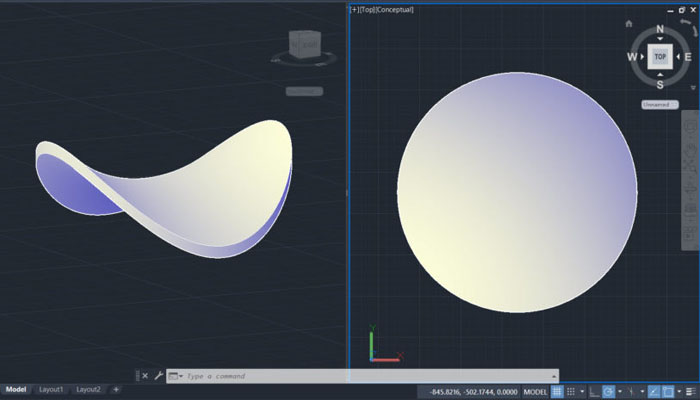
AutoCAD is one of the most popular CAD software on the market
The functions of the software
AutoCAD software is available for MAC and Windows, and supported programming interfaces include ActiveX Automation, VBA, AutoLISP, Visual LISP, ObjectARX, and .NET. However, the type of interfaces to use depends on the programming needs and the experience of the user. On the Autodesk website we can see that AutoCAD offers many different options depending on the type of user. Thus, one can choose specialized tool sets such as Map 3D for mapping applications, Plant 3D for piping and instrumentation plans and finally AutoCAD Architecture for the development of architectural designs thanks to the more than 8,000 tools available.
AutoCAD software has four types of 3D modeling: The first is sketch modeling, in which a three-dimensional structure is designed and used as a reference structure, to which various models and modifications are made. The second is solid modeling, which allows the user to experiment with different masses. Surface modeling provides precise control over curved surfaces. Mesh modeling allows the user to model shapes as they like and apply folds or smoothing. The 3D models can be exported in STL format, which allows them to be printed using a 3D printer. However, it should be noted that AutoCAD was not designed for additive manufacturing and there are corresponding applications that are more user-friendly in some respects. From Autodesk you can switch to TinkerCAD as a beginner and to Fusion 360 or Netfabb as an advanced user.
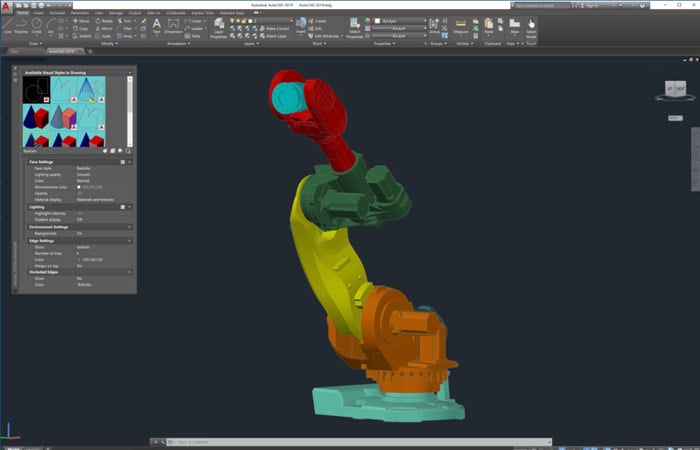
AutoCAD is based on various modeling systems
The different versions of the AutoCAD software
Autodesk offers several software versions in order to be able to offer the most suitable solution for each application. The most basic version is AutoCAD LT, which starts at $400 per year. This allows you to design 2D sketches and does not include the various tool sets mentioned above. It is not geared towards additive manufacturing. For 3D printing, you need to resort to the full version, which costs $1,575 per year. This allows you to do 3D modeling and includes all the tools and functionalities mentioned above. The 3D models can be exported in .STL file format. In both cases, a 30-day free trial is offered. Students and teachers can rejoice: the full version is free for them, because it is part of Autodesk’s educational offer.
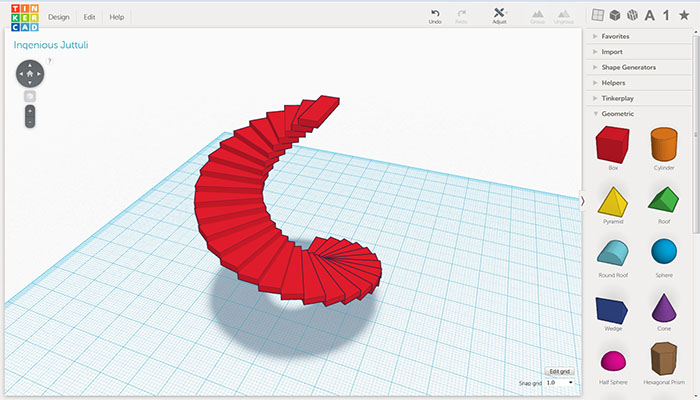
TinkerCAD is software developed by AutoDesk specifically for 3D printing
In summary, AutoCAD was not created specifically for additive manufacturing. In particular, the large number of complex tools ensures that the user must have solid knowledge of 3D modeling in order to understand them. For these, we recommend using AutoCAD’s more user-friendly software: TinkerCAD. For more information on the two applications, visit the official website.
Have you used AutoCAD for 3D modeling before, and if so, how did you like the software? Would you like a summary of the most important news in 3D printing and additive manufacturing directly and conveniently in your mailbox? Register now for our weekly newsletter and follow us on Facebook and Twitter to stay up to date! You can also find us on LinkedIN and Youtube.
