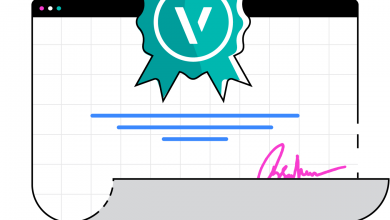Contents
How do you animate in Vectorworks?
1. Set up the drawing view.
2. Save a view for each point along the path to use for creating the animation.
3. Select Model > Create Animation.
4. Set the Camera to Move Along Path.
5. Click Animation Options.
6. Click New.
7. Select the name of the animation to edit and click Edit.